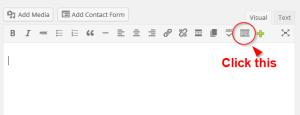We will be continually adding answers as the course progresses. The FAQ is divided into the following sections … more sections will be added as the training progresses:
Niche Questions
Facebook Problems and Solutions
- If you have a personal account and turn it into business, especially if you use Paypal as your choice of payment, there is a chance it will get flagged. This is especially true if your personal account is new
- If your credit card info is different from your Facebook info, you will get flagged
- Sometimes it may be a questionable niche where thousands of spammers like to operate, such as health, herbal supplements, dating and making money – if you are in these niches, that’s okay, you just have to prove you are an honest, legit marketer
- The wording of the ad – make sure it does EXACTLY what you mean (eg. “Click to Like us!” is good)
Here’s a great article on other reasons: http://www.jonloomer.com/2015/03/10/facebook-ads-rejected-account-banned/
Facebook ad guidelines: https://www.facebook.com/policies/ads/
Another article on how to get your Ads Account reinstated: https://jerrybanfield.com/facebook-ads-account-disabled/
To get your account approved and running, fill out all the information they ask for. If you hear nothing after two days, try again. Sometimes you will get a support person willing to look at your case, other times you will get somebody who is cranky and denies it automatically. Just keep pestering.
Stage 2:
If you have tried a couple times to get your ad account back and nothing has happened from Facebook or you are not getting a positive response, here are 2 suggestions:
1. Open a business ad account – https://business.facebook.com/. Please find the tutorials in there on how to set things up.
- Please use a legitimate credit card
- Please sign up with your personal FB Account
2. For even Better Results, use Facebook’s ‘GO’ Program – https://www.facebook.com/business/go
- This will give you direct contact with FB
- They will help you with ads
For the second method, you must be spending at least $25 per day on advertising … you will be spending $20 ($5/day x 4 websites), so create two sets of ads (so $10/day) for your favorite website!
Go to https://developers.facebook.com/tools/debug/ – enter the problem URL and click “Debug.”
Facebook will fetch all the information from the URL. If it works, then try pasting into your Page. If you get errors, click “Fetch New Scrape Information” and keep doing it until you get no errors. It will eventually work.
Hosting and Domain Questions
Most questions with hosting, domains and nameservers can be found in Workshop 2 and the 100K Factory Launchpad section of the Software Suite page
Any technical questions with SiteGround needs to go to SiteGround support.
Any technical questions with domain nameservers OUTSIDE of Siteground needs to go to the registrar you registered your domains with (ie Name.com, Hostgator, Namecheap) – we do have a video on how to change your nameservers using GoDaddy in the Software Suite section within the 100K Launchpad section.
Any technical questions about this course or with the 100K Launchpad software needs to go to us.
100K Launchpad Questions
WordPress Questions
Most answers to common WordPress configuration questions can be found as video tutorials in WordPress Resources.
Another solution: Go into WordPress, scroll down to SEO. Click “Social”, then the “Facebook” tab, and enter your website title and any description. This will override the sharing is caring text and only add the actual text of your post (thank Mario, for discovering this!)
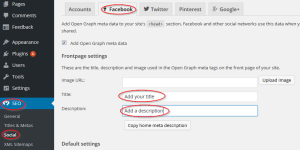
(Click to view a larger image)
Here is a video on how to do that. Some people report the Facebook Like box no longer appearing, which is the question below.
You will now have a new Facebook Like box widget.
1. Drag it over to where your current Facebook widget is, and enter the title and your Facebook Page URL.
2. Skip the application ID – you don’t need it.
3. Change width to 292
4. Check the responsive and show faces boxes.
5. Hit Save
Here is a video on doing this:
Google Adsense Questions
Page RPM = (Estimated earnings / Number of page views) * 1000
For example, if you earned an estimated $0.15 from 25 page views, then your page RPM would equal ($0.15 / 25) * 1000, or $6.00.
There are also various WordPress plugins that generate cookie notices on your website, such as this one which seems to be the most popular.
It is now in Behavior > Publisher > Overview
If you have never been paid by Adsense before, you won’t have a payment option until you reach a $100 threshold of payable earnings.
You can read more here: https://support.google.com/adsense/answer/1709893?vid=1-635763089755494740-3170138063